Table of Contents
Problem
The cookie collector shows an error while starting.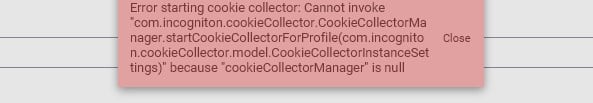
Solution
Steps
Close Incogniton Install Java 8 JRE from: https://www.java.com/en/download/ie_manual.jsp Restart your device Try to run the cookie collector again.If it still doesn’t work:
Please zip the logs from: C:\Users\USERNAME\AppData\Roaming\Incogniton\Incogniton\logs (windows) /USERNAME/Library/Application Support/Incogniton/logs (mac) Send those to [email protected] with a description of the issue and screenshot of the error.
If you wish to collect cookies, please read this article.
If you wish to export cookies, please read this article.
If you wish to import cookies, please read this article.
If you require further explanation, please do not hesitate to contact our support team!




